Leads Marketplace
Learn how to activate, claim, and manage leads to grow your air conditioning business
Leads Marketplace
The Cooledge Leads Marketplace connects you with qualified customers in your area. Learn how to activate the feature, claim leads, and grow your business through our lead generation system.
1. Understanding the Leads Marketplace
What is the Leads Marketplace?
The Cooledge Leads Marketplace is a lead generation system that connects air conditioning professionals with customers seeking services:
- Qualified Leads: Pre-screened customers ready for quotes
- Location-Based: Leads matched to your business lotions STATE ie NSW
- Pay-Per-Lead: Only pay for leads you choose to claim
- Exclusive Access: Once claimed, leads are exclusively yours
- Multiple Service Types: Split systems, ducted, repairs types are outlined in the Partner Pricing Agreement (downloadable when activating the leads feature)
How It Works
- Customer Submits Request: Customers request quotes through various channels
- Lead Processing: Leads are processed and added to the marketplace
- Geographic Matching: Leads appear for businesses in the same state
- Real-Time Notifications: Available leads appear in your dashboard and email notification if ON in leads settings
- Claim and Pay: Choose which leads to claim and pay for
- Contact Customer: Get full customer details to provide quotes

2. Activating the Leads Feature
Prerequisites
Before activating leads, ensure you have:
- Active Subscription: All Plans can claim leads from the Leads Marketplace
- Complete Business Profile: Business name, address, and contact details
Activation Process
- Navigate to Leads Settings: Go to Settings > 'Leads' in your dashboard
- Review Terms: Read and understand the leads marketplace terms
- Accept Agreement: Accept the terms and conditions and Partner Pricing Agreement
- Choose Payment Method: Select invoice or automatic payment
- Activate Feature: Complete activation to start receiving leads
Payment Method Options
Invoice Payment:
- Monthly Invoicing: Leads charged to monthly invoice
- Payment Terms: Net payment terms apply
- Lead Tracking: Detailed invoice with lead breakdown
- Best For: Businesses preferring monthly billing cycles
Automatic Payment:
- Immediate Charging: Credit card charged when claiming leads
- Instant Access: Immediate access to customer details
- Real-Time Processing: Seamless claiming experience
- Best For: Businesses wanting immediate lead access
3. Understanding Lead Information
Lead Details Available
When browsing available leads, you'll see:
Basic Information:
- Customer Name: Full name of the requesting customer
- Location: Postcode and general area information
- Service Type: Type of work requested (Split Purchase, Site Inspection, Ducted or Repair Lead, etc.)
- Lead Cost: Price to claim the lead
- Lead Age: How long the lead has been available
After Claiming:
- Full Contact Details: Phone number and email address
- Complete Address: Exact service address
- Service Description: Detailed description of enquiry/request
- Customer Preferences: Any specific requirements or timing
4. Claiming and Managing Leads
Browsing Available Leads
The leads dashboard shows different categories:
New Leads Tab:
- Fresh Opportunities: Recently added leads in your area
- Real-Time Updates: Live updates when new leads become available
- Claim Button: One-click claiming for interested leads
- Lead Details: Preview information before claiming
My Leads Tab:
- Claimed Leads: Leads you've claimed and paid for
- Contact Progress: Track your contact attempts
- Quote Status: Monitor quote delivery and responses
- Lead History: Complete interaction history
The Claiming Process
- Review Lead: Examine lead details and cost
- Claim Confirmation: Confirm you want to claim the lead
- Payment Processing: Payment processed based on your chosen method
- Customer Access: Receive full customer contact details
- Contact Timeline: Begin customer contact within required timeframe
Service Level Requirements
Once you claim a lead, you must meet specific deadlines, available when activating the leads feature
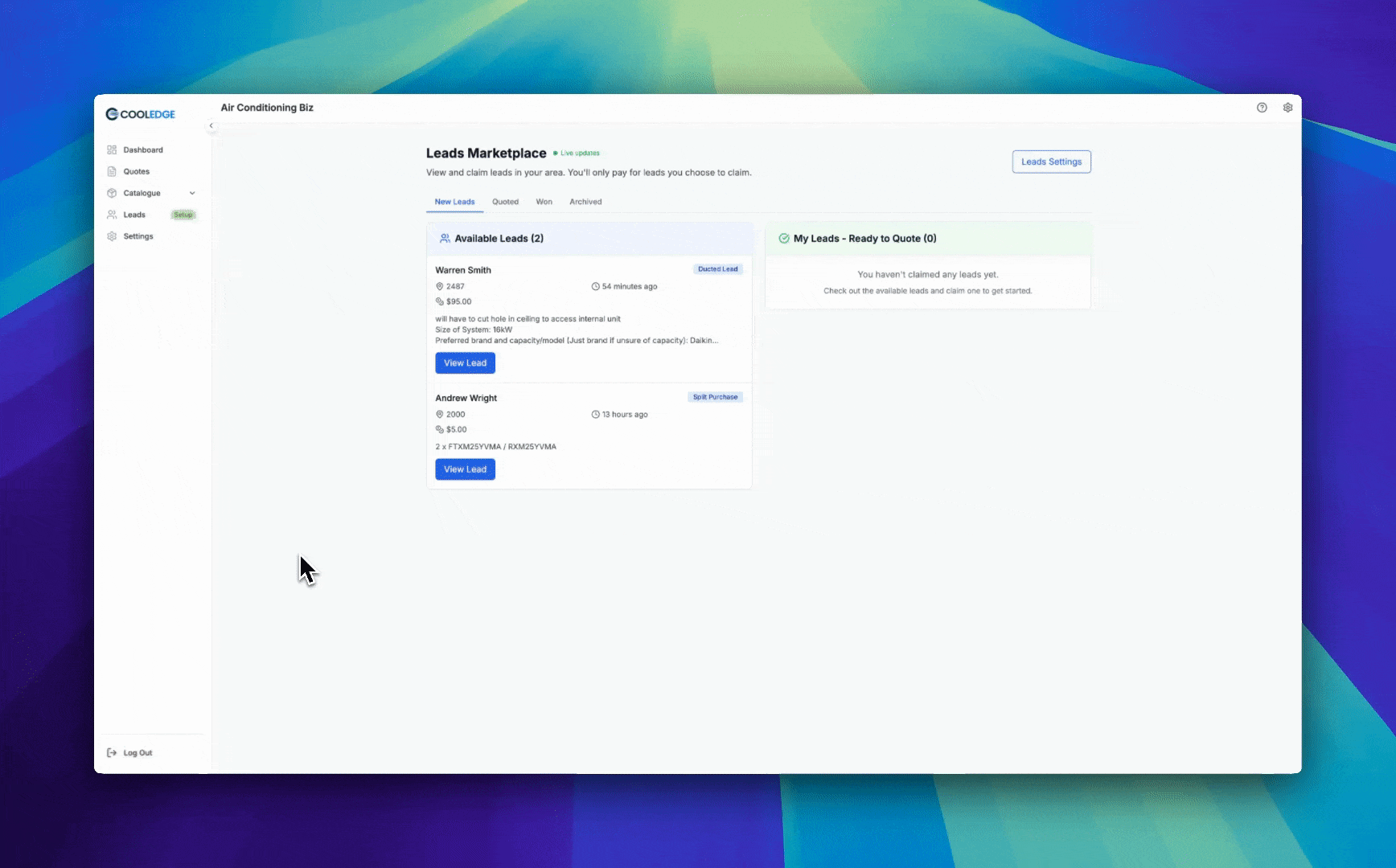
5. Payment and Billing for Leads
Lead Pricing
Lead costs vary based on several factors:
- Service Type: Different types of work have different pricing
- Location: Pricing may vary by geographic area
- Lead Quality: Premium leads may cost more
- Market Demand: Popular areas may have higher pricing
Payment Processing
For Invoice Payment:
- Lead Claiming: Claim leads throughout the month
- Invoice Generation: Monthly invoice includes all claimed leads
- Payment Terms: Standard payment terms apply
- Lead Breakdown: Detailed listing of all claimed leads
For Automatic Payment:
- Immediate Charge: Credit card charged when claiming lead
- Payment Confirmation: Instant payment confirmation
- Receipt Generation: Automatic receipt/invoice generation
- Monthly Summary: Monthly statement of all lead costs

Managing Lead Costs
- ROI Tracking: Monitor lead conversion and profitability (coming soon)
6. Lead Management Best Practices
Maximizing Lead Conversion
Quick Response:
- Immediate Contact: Contact leads as quickly as possible
- Professional Approach: Use professional communication
- Multiple Channels: Try both phone inc. sms or email to get a better response
- Persistence: Follow up appropriately if no initial response
Quality Service:
- Thorough Assessment: Provide comprehensive service assessment
- Professional Quotes: Deliver detailed, professional quotes through the CoolEdge platform
- Pricing: Ensure pricing is as per the the lead partners pricing agreement
- Follow-Up: Follow up on quotes and maintain communication
Communication Strategy
- Professional Introduction: Clearly identify yourself and company
- Lead Source: Mention you're responding to their request
- Service Focus: Focus on their specific needs
- Next Steps: Clearly communicate next steps and timeline
Quote Creation from Leads
- Lead Integration: Quotes created from leads auto-populate customer details
- Accurate Information: Verify customer information during contact
- Timely Delivery: Meet quote delivery deadlines
7. Advanced Lead Features
Real-Time Notifications
- Live Updates: Dashboard updates in real-time with new leads
- Notification System: Immediate alerts via email for new leads in your area
8. Marketplace Settings and Preferences
Managing Marketplace Status
Control your participation in the leads marketplace:
Active Status:
- Receiving Leads: You'll see new leads in your area
- Real-Time Updates: Live notifications for new opportunities
- Full Access: Complete marketplace functionality
Paused Status:
- No New Leads: Won't receive new lead notifications
- Existing Leads: Can still manage previously claimed leads
- Easy Reactivation: Simple to resume when ready
Notification Preferences
- Email Notifications: Configure email alerts for new leads
9. Troubleshooting Lead Issues
Common Lead Problems
Payment Issues:
- Credit Card Declined: Update payment method in billing settings
- Invoice Disputes: Contact support for billing questions
- Payment History: Review payment history (automatic payments) in settings/billing
Customer Contact Issues:
- Outdated Information: Report leads with incorrect contact details
- Customer Already Serviced: Customer may have already chosen provider
Technical Issues:
- Dashboard Problems: Refresh browser or try different device
- Mobile App Sync: Ensure app is updated and synced
- Notification Issues: Check notification settings and preferences
- Real-Time Updates: Verify internet connection for live updates
Getting Lead Support
- Email Support: support@cooledge.com.au for lead-related issues
- Response Time: Lead issues receive priority support
- Documentation: Reference this help guide
Terms and Compliance
- Service Standards: Maintain professional service standards
- Response Requirements: Meet all response time requirements
- Customer Experience: Ensure positive customer experience
- Platform Rules: Follow all marketplace guidelines
Next Steps: Learn about Stripe payments setup → or review troubleshooting guide →
Need help with leads? Email us at support@cooledge.com.au
Was this article helpful?
Let us know if you found this information useful.
Still need help? Contact support
In this article
Use your browser's search (Ctrl+F) to quickly find specific topics within this article.
Browse all help articles →